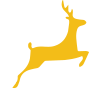Remote Learning
To ensure that all our pupils can access their learning from home, we utilise a number of programmes which are accessible via RM Unify. When in school, once a pupil has logged on to a computer, we use Single Sign On (SSO) to automatically open RM Unify in their browser. At home however, pupils will need to go to the RM Unify sign in page and log in with their email address (username@deerparkschool.net) and normal school login password.
To access RM Unify from outside of school:
Either go to the school website www.deerparkschool.net and click on the Cloud icon in the top right, or select from Menu on a mobile device, or go to www.rmunify.com and sign in.

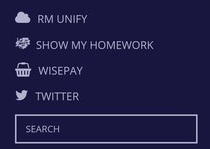
![]()
Office 365 is free for pupils for the time that they are studying at Deer Park and can be downloaded onto multiple devices. Show My Homework enables pupils to organise their homework effectively and gives parents, who have their own logins, greater opportunity to support their children with their work outside of school. Please note that iDeer is no longer available.