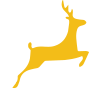Office 365
![]()
Cirencester Deer Park School currently offers free copies of the latest Microsoft Office software to all our pupils for their home/personal use. Please note that Microsoft Office 365 does not run on a Chromebook. It will run on a Windows or Apple device.
Microsoft Office Download: On their home computer or device, pupils should log in to the Deer Park Dashboard on RM Unify with their school email address and password. They can select the 'Download Office Now' tile and download the latest versions of Word, Excel, PowerPoint, Outlook, OneDrive and other Microsoft Office packages on to up to 5 PCs or Macs, 5 tablets and 5 smartphones.
Microsoft Office Apps: The individual Microsoft Office apps - Word, Excel, Outlook, PowerPoint and others - are also available free of charge from Google Play or the App Store.
The licence to use the software is valid for the time that the child is a pupil at Cirencester Deer Park School. After leaving our school, the licence will end and pupils will no longer be able to use the software or access their OneDrive. However, you will be able to purchase new software at that time from Microsoft.
If your child has an issue logging on to Office 365, you can email office365@deerparkschool.net with details of the issue or they can come to our IT Support Office.